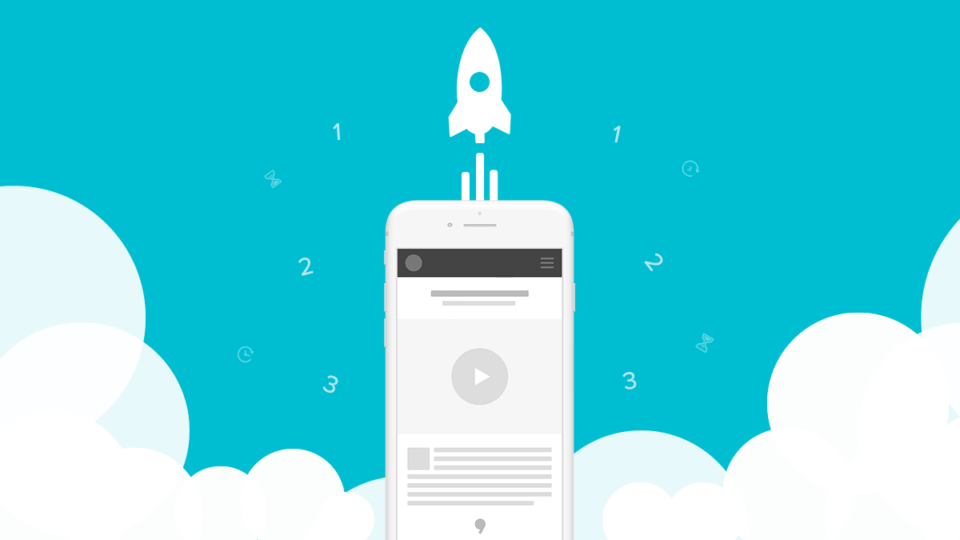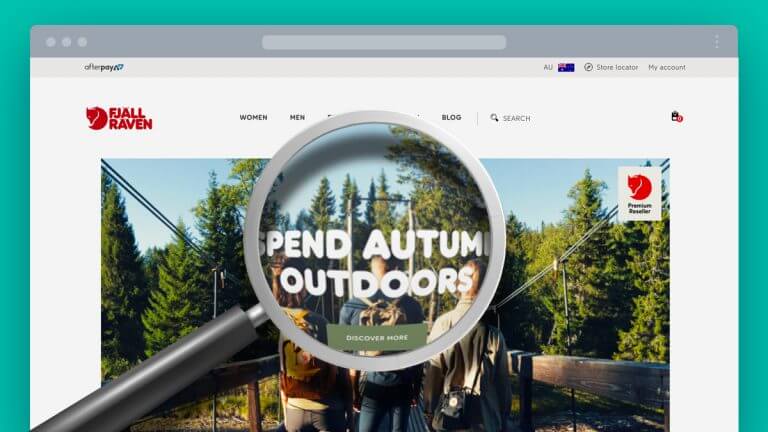If you recently made the switch to HTTPS then you need not worry. However, if you are still using HTTP your website may be displaying “Not Secure” warnings to your users across Firefox and Chrome browsers.
This change came about in late January with the release of the updated Chrome and Firefox browsers. Google Chrome 56 and Mozilla Firefox 51. The change affects the connection security warnings of any HTTP pages that have credit card or password fields on them.
When will my HTTP pages show as not secure?
If you are still using HTTP and your website has login pages, there is a good chance your site is appearing with this warning. Even if your website is HTTPS, but your login page is HTTP, users will receive this warning.
For Firefox 51 users, the warning will appear in the address bar with a “Not Secure” warning.
For Chrome 56 users, the warning will appear with the broken padlock icon in the address bar. A message will appear to users when they click on the broken padlock, indicating their information is not secure.
There is even a small warning on Android for Chrome 56 users. The warning is small and appears as an (i) in the address bar. Again, when clicking the (i), a message will appear to the user indicating their information is not secure.
This feature is expected to be rolled out to iOS devices (iPhones, iPads etc.) in the near feature. As well as on Chrome for all pages not using HTTPS. Google Developers state:
“Eventually, Chrome will show a Not Secure warning for all pages served over HTTP, regardless of whether or not the page contains sensitive input fields. Even if you adopt one of the more targeted resolutions above, you should plan to migrate your site to use HTTPS for all pages.”
How can I make my website secure?
You can fix this by making the switch to HTTPS today. By switching to HTTPS you will ensure your site is secure and will appear as “Secure” in the address bar.
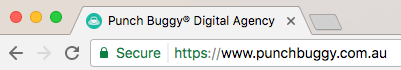
A secure website will appear like this in the address bar.
An SSL will need to be purchased through your hosting provided. There are configuration changes that will need to be made – a task that Punch Buggy can assist with. Contact the professionals today to help make the switch to a secure website. Call Punch Buggy on 02 8911 3849 or email us at [email protected].