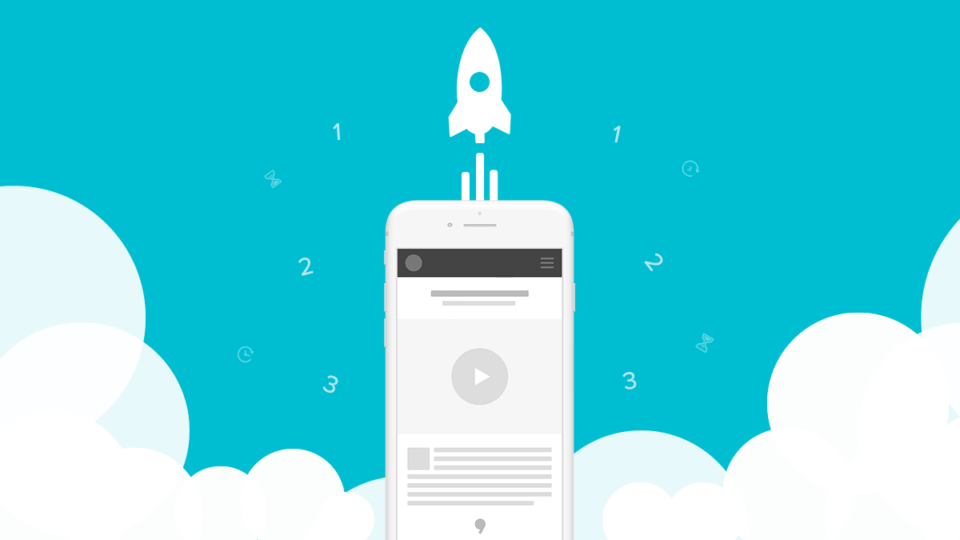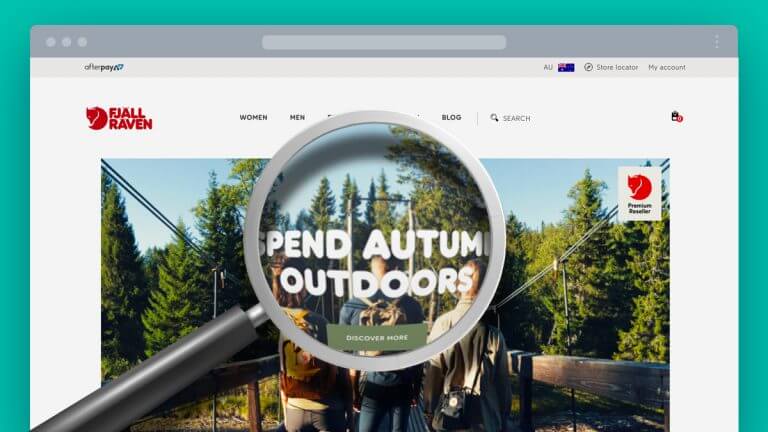These days social media plays a huge part in connecting with your customers and promoting your business. It allows you to have real time interaction with them, establishing loyalty, relationships and trust, helping you to build your community. It is important to track your social campaigns to differentiate where you are performing so that you can analyse this data and adjust your strategies accordingly.
Tracking your campaigns on social media is a great way to see where your traffic is coming from. For example, you may have users coming to your website from Facebook. But you may also have users coming from Twitter. Perhaps this is where the majority of your traffic is coming from…
We can use Google Analytics to track this. But first, we need to use Google’s Campaign URL Builder to set campaign parameters also known as a UTM to our URLs. By using this tool, we can effectively track social posts and gain the insight we need.
Using Google’s Campaign URL Builder
For someone who has never used a tool like this before, the process may seem daunting. Today we are going to give you a step by step guide on how to use the Campaign URL UTM Builder and where to find this information in Google Analytics.
1. Navigate to https://ga-dev-tools.appspot.com/campaign-url-builder/
2. Enter the Website Page URL you wish to track the performance of.
3. Next you input your Campaign Source and Campaign Medium.
Your Campaign Source is where your campaign has been seen. For example Facebook or Twitter. For Facebook you will have your source as facebook.com. For Twitter you will have twitter.com and so on. Tip: If you are unsure about this, have a look at your Google Analytics account to see how it is structured there.
Your Campaign Medium is telling us that the campaign link is coming from another website. So this will be referral.
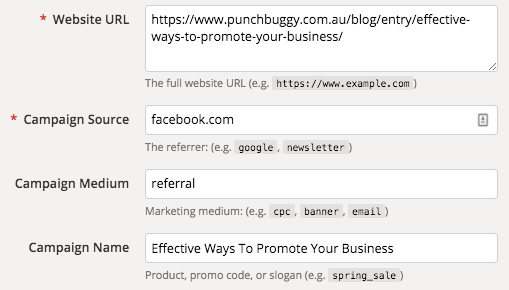
4. Ensure your enter your Campaign Name so you know what you are looking at in your Google Analytics reports.
5. A URL will be generated that looks like the following:
https://www.punchbuggy.com.au/blog/effective-ways-to-promote-your-business/?utm_source=facebook.com&utm_campaign=Effective%20Ways%20To%20Promote%20Your%20Business&utm_medium=referral
This is the URL that you use when posting your campaign on your social media channels. The Campaign URL Builder will also generate a Short Link which you may wish to use instead.
Navigating Google Analytics
When you are ready to start analysing your data in Google Analytics, you will want to head to the Acquisition section.
Navigate to Reporting > Acquisition > Campaigns > All Campaigns.
You will now have a breakdown of all your custom Campaigns to analyse.
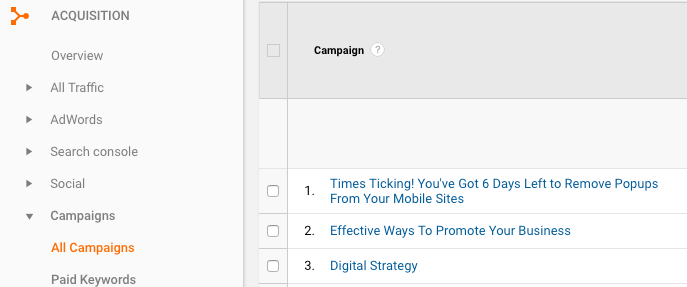
You can click on the name of one of your campaigns to drill down further into the source medium such as Facebook, Twitter or LinkedIn etc.
Getting More from Your Campaign Data
Let’s dive deeper into how you can get more from your custom campaign data in Google Analytics.
Secondary Dimensions
A very useful way to narrow down your reports to get better insights is to use “Secondary Dimension”.
You can find this by clicking the box above your Campaign, named “Secondary dimension” and selecting what dimension you want to view.
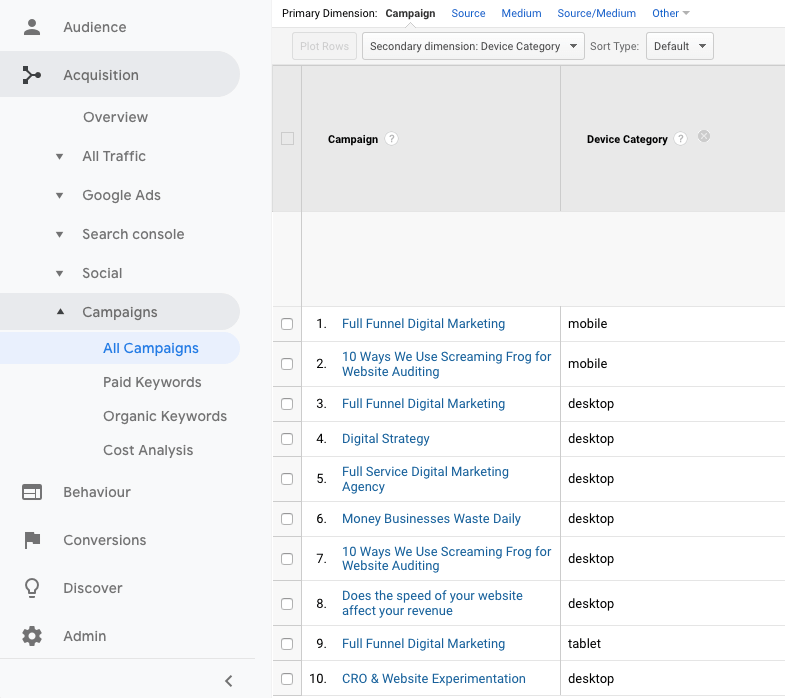
This will enable you to see things like: device the user used, what region they were in and even the hour of the day, plus a whole lot more! You will be able to see which of your marketing efforts are working and it will help you correlate valuable leads to your campaign efforts, to further improve on.
Top Conversion Paths
This is arguably our favourite go to report that really articulates the importance of the type of custom campaign data you have access to when correctly tracking your campaigns.
With any conversion on your website whether it’s a completed enquiry form, phone call or email opt-in there’s always a behavioural path which the user takes before getting there, also known as the customer journey. Each path can have multiple touch points across multiple different channels and even at different times and days before completing the desired conversion action.
Getting an understanding of your top conversion paths and which individual social posts and ad campaigns contribute the most towards those paths (by creating custom tracking URL’s) are key factors of not only learning which of your marketing efforts are working but more importantly to gain insights on what to do more of. You’ll start to understand the performance of particular types of content or ad messaging that sit at different stages of the conversion or marketing funnel, whether that be high in the brand awareness stage or lower in the consideration or closing stages. A well structured marketing plan should include strategy at all these different stages of the funnel, so having accurate tracking in place to measure the performance at each funnel stage is a must.
Let’s dive into the report so you can see how this data looks.
Navigate to Conversions > Multi-Channel Funnels > Top Conversion Paths
In the Primary Dimension click on Other and then select “Campaign (Or Source/Medium) path” from the available options.
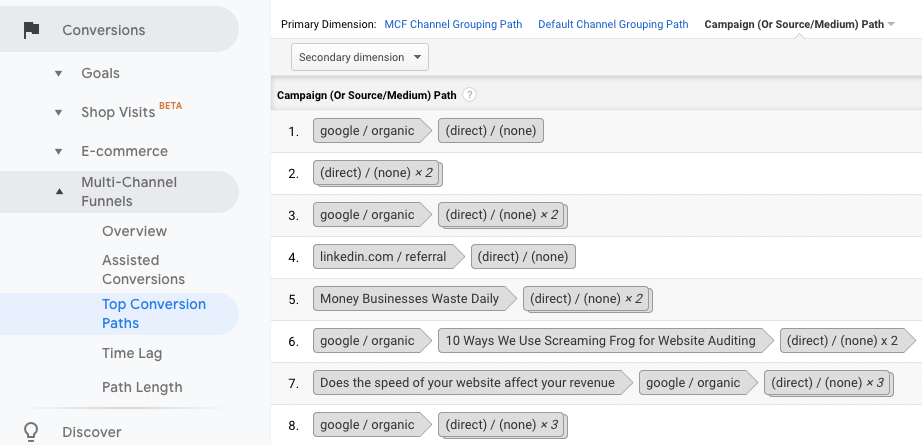
You’ll see in the Google Analytics top conversion path report above, the path to conversion isn’t a straight road and that the campaigns which we now have visibility into by using custom campaign tracking URL’s play a key role in these conversions.
Attribution Model Comparison Tool
To take it one step further you can also look at attribution. Google Analytics has an attribution tool which enables you to see how your campaigns contributed to a conversion.
Navigate to Reporting > Conversions > Attribution > Model Comparison Tool.
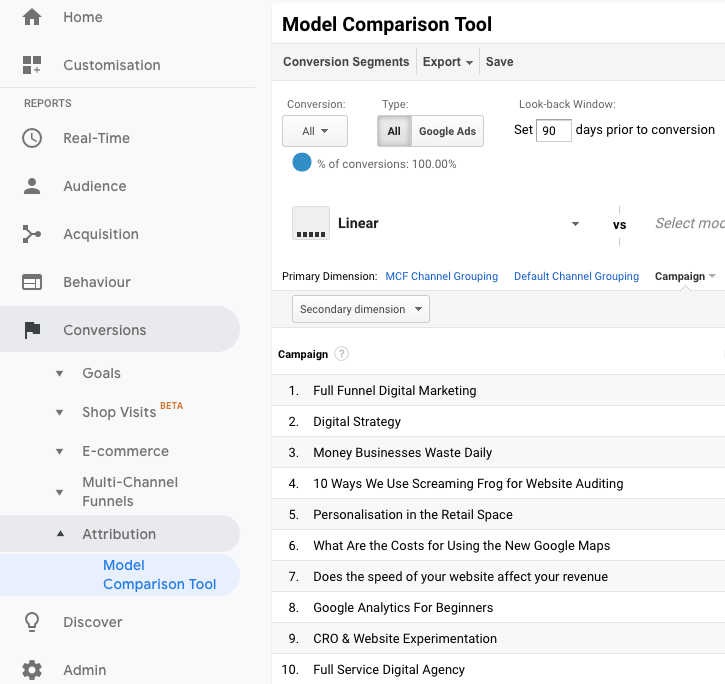
There are usually many touch points to conversion so being able to have visibility into these is invaluable.
First click, last click or give credit to any touch point that lead to a conversion, the choice is yours. You may think a campaign “isn’t working” until you view the attribution report and find out it plays a crucial part in many of your conversions.
Now that you can gain these valuable insights, start asking yourself important questions so you can determine what is working and what could be done better.
Start implementing proper tracking techniques now so that you too can be one of the smarter businesses that reap the benefits.