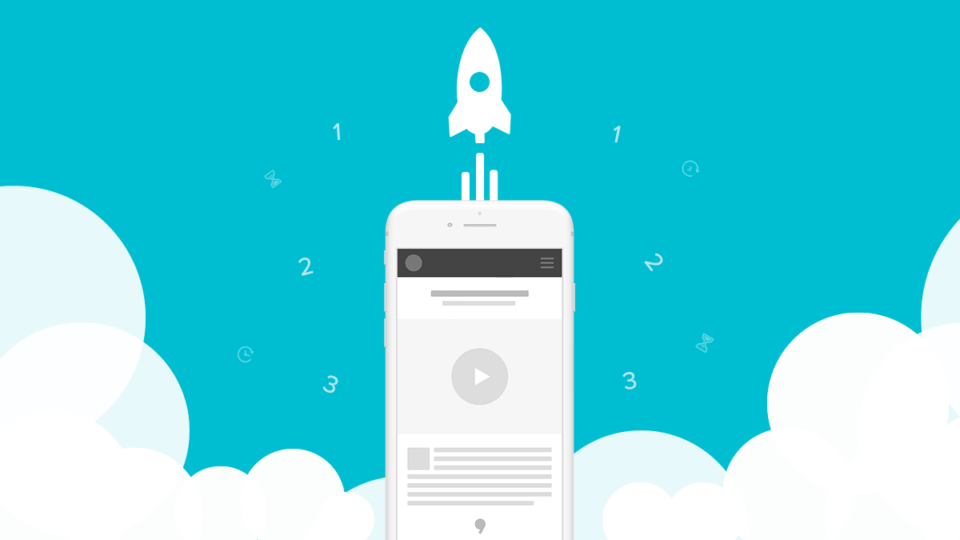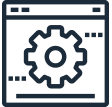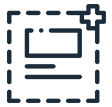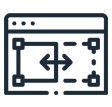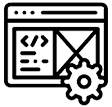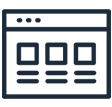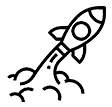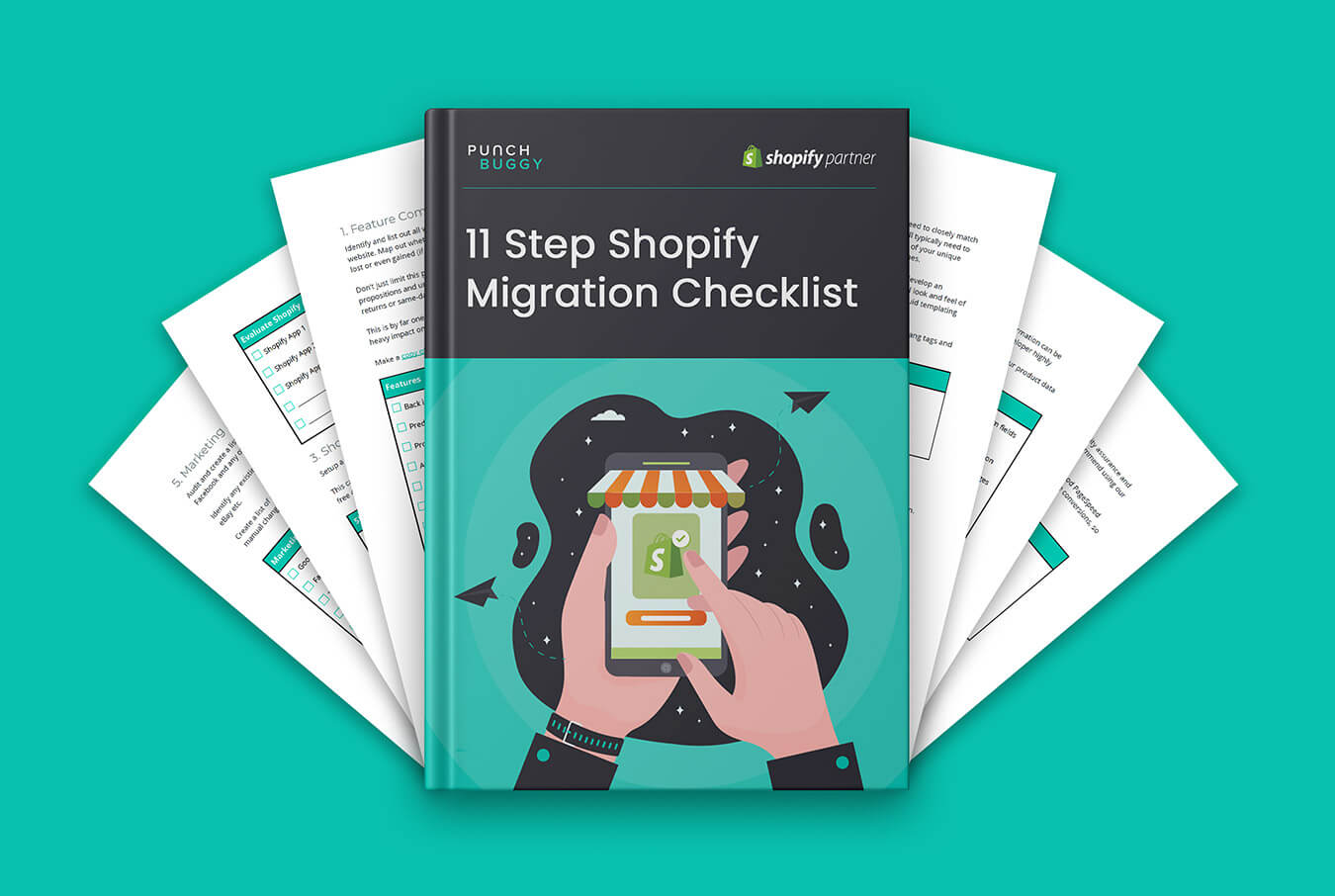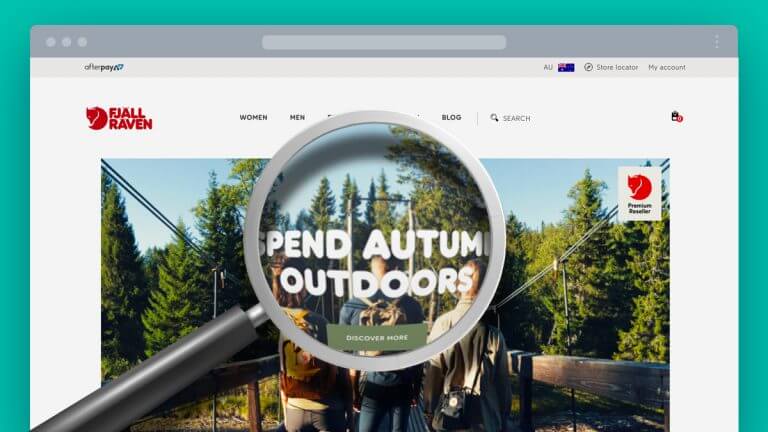Migrating to Shopify or any eCommerce system for that matter is a critical operation that can be underestimated and quite challenging. A solid process to manage the migration and transition to Shopify is key to ensuring there’s minimal impact on the business operations, the website’s search engine rankings and the e-commerce conversion rate of the website.
Whether you’re migrating to Shopify from Magento, WooCommerce, Bigcommerce, Neto or even from a custom system where the complexity in migrating the data itself will vary, the underlying approach to planning and checklist to follow still remain the same.
We’ve been providing Shopify migration services and replatforming ecommerce stores for well over a decade and in all honesty, it’s a daunting task that requires a methodical process to remove the risks and become comfortable with the steps involved to get it right.
We share below a summarised version of our internal Shopify migration checklist to help you think about the right things to start planning your migration to the leading ecommerce platform.