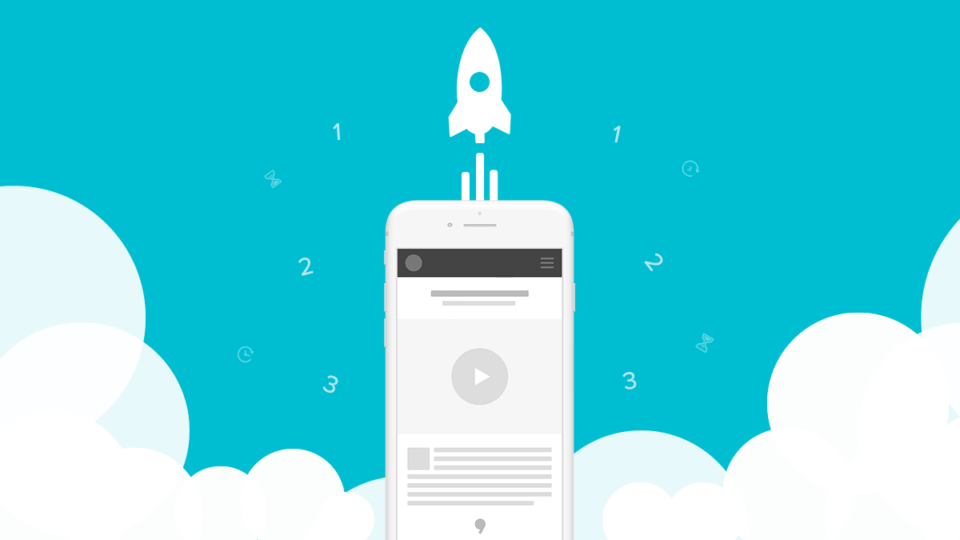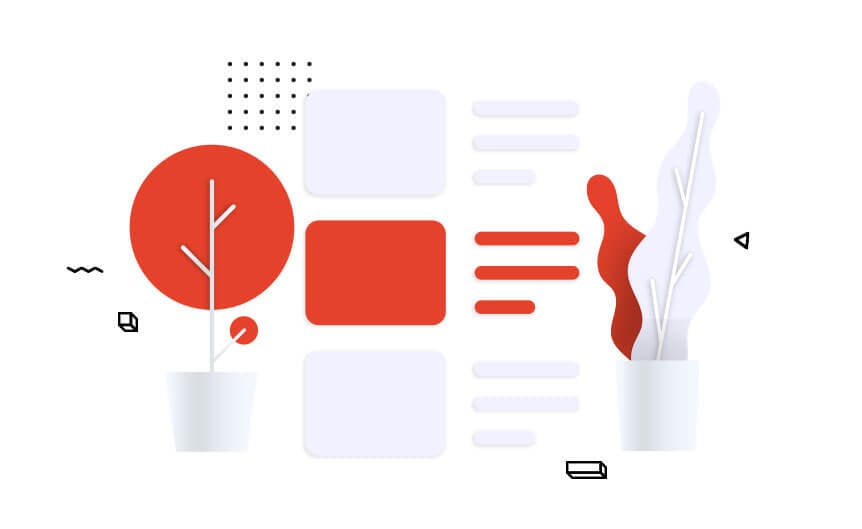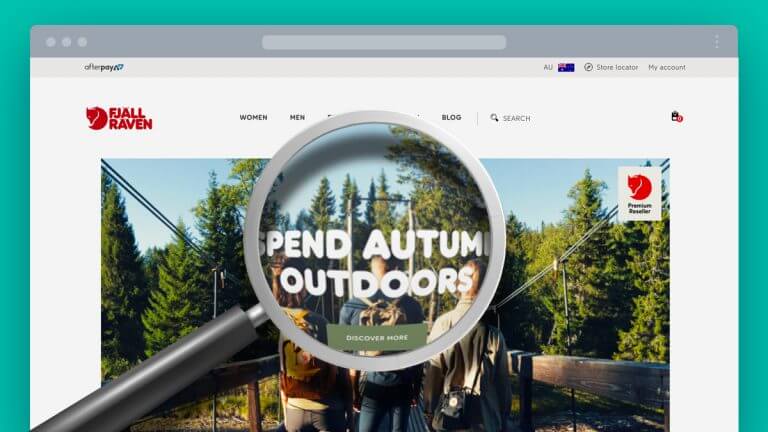Why Use Craft CMS?
Here at Punch Buggy, we run a CMS agnostic shop and have a lot of choices available for which Content Management System to use. Over the years, we’ve become bigger & bigger fans & supporters of Craft CMS, developed by Pixel & Tonic. There are several major reasons we’d lean towards using Craft over any other, and they all relate to ease of use for our clients, as well as best practices for development that we can all be proud of. Some of this is technical, but it all serves the same point – Craft is a powerful, flexible system that’s easy to use.
Overview
Craft gives you the power to create exactly what you need, from content to design and through to functionality (development). It’s the CMS that the entire team will love.
No longer do you have to compromise on either Design, Content or Development. Craft brings flexibility to all three areas that no other CMS can compare with.
- 100% customisable for beautiful, bespoke experiences.
- Plenty of plugins to extend capabilities and integrate with popular services.
- Extend away using Craft as a content API or ecommerce website solution.
- Fast and Secure
Freedom for Designers
Let them do what they do best. Design data-driven, strategic and personalised experiences without the compromise of designing to the constraints of a CMS. What they design can be tailored into Craft without compromise.
No limitations for Content and Marketing teams
Super intuitive and flexible content management and creation. Content authors have a great amount of freedom and flexibility to create great content without the need for a development team member.
Three main ingredients here are:
Entry Types
Craft allows you to store different kinds of content in the same section.
Powerful relationships
Working with entries, categories, tags, assets, users, or even plugin-supplied element types – is a consistent experience, both for content authors and template designers, because they all use the same core relationship system.
Matrix Fields
Allowing content authors to create beautiful, interesting, and flexible Blocks that are made up of one or more custom fields.
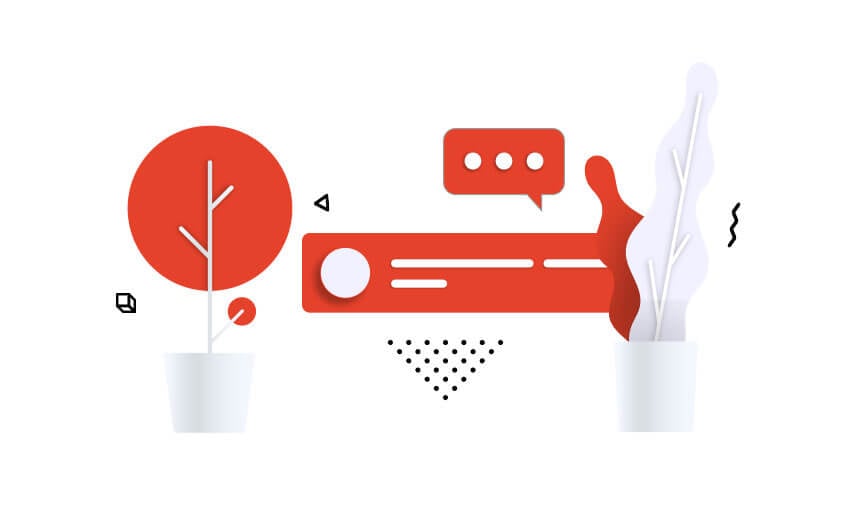
Powerful for Developers
A fast PHP 7 application, built on Yii 2 framework. This makes extendability endless and plugin development really nice.
Templating is powered by Twig. Again another really fast, flexible and very popular templating language. Very easy for any developer to get up to speed on.
Craft uses composer for its dependency management which means keeping it up to date is as simple as one command.
Let’s dive deeper into Craft CMS features and break down the full control of the data structure at your disposal.
Sections & Categories
Craft CMS comes with a very barebones structure – there’s no included section for posts or even pages. However, with a few simple steps, we’re able to create custom sections for pages, recipes, stories, products, chapters of a book, episodes of a podcast – almost anything can be organised into its own section and then arranged in multiple categories. These are known as Entry Types.
The entry types mean that no matter what structure you need for the site, you can achieve it without feeling like you’re trying to fit a square screw in a round hole.
Emily Fitton – Web Architect at Punchbuggy
Entries in these sections can be related to each other, a category and any other entry in the same site. So what’s an individual entry made of?
Entries & Fields
Each entry – the piece of information that could be an article, recipe, FAQ or page is made of one or more Fields. Fields are totally customisable and configurable. A basic blog post might have a heading, excerpt and body text, while a product could have multiple specifications tables, images, sizes, variants and SKU numbers. All would be individual fields associated with a type of entry. Fields can take the form of text input, WYSIWYG editors, checkboxes, dropdowns and myriad other choices. There’s no limit to how many fields, or groups of fields, can be added to an entry type.
Total control of markup and output
Craft includes a pair of powerful templating tools, named Yii and Twig. These two handle the majority of behind-the-scenes processing. They allow us to create the frontend layout and content display tools that are required for each and every field, entry type and section. Many other CMS will come bundled with an opinionated framework, or even an entire frontend. These are often gutted, modified and squeezed to fit requirements. Starting with a Craft site avoids that headache and allows for a fully custom frontend. As sites become more and more bespoke, there’s less need for reliance on someone else’s code and more focus on building something that is truly fit for purpose.
Content Management, but better.
Craft’s media asset management is head-and-shoulders above its competitors, allowing for multiple storage directories, drag & drop uploads and an image editing tool that allows for crop, resizing and other features. Using the tools provided in Craft we’re even able to optimise your content dynamically – dynamically resizing images and delivering dynamic results to the site’s users.
Extensible
Plugins, Modules and extensions are available to extend Craft’s robust feature set even further. The range of available plugins is fairly broad – they range from premium commercial tools for selling products and collecting payments, all the way to free single-purpose developer tools that allow us to compress files to be even smaller. Flexibility is shown not just in the ways we can configure craft, but in the ways that it can be extended even further. We have a shortlist of recommended plugins we add to most Craft sites we create.
E-commerce
Craft Commerce is a powerful first-party plugin by Craft CMS. It completely removes any barriers when it comes to e-commerce. You get all the flexibility and customisable freedom that Craft CMS offers but with all the modern store features. Think of any number of custom fields and totally flexible layout on every template making it perfect for conversion optimisation and experimentation.
It’s High Performance
Out of the box, Craft will render pages as quickly as almost any other CMS platform. Coupled with a smartly designed template system, adequate hosting and well-designed frontend development practices, a Craft site can become seriously fast.
In the past, we’ve written about advanced techniques we use to speed up Craft even further. Additionally, we can cache copies of your pages in Craft’s database for page loads several times faster than the default, with performance increases between 10% – 50% per-page. We’re also able to provide hosting recommendations and suggestions for CDN usage to take the site speed to the next level. All sites we create are tested rigorously in pagespeed tools and will not be released without being scored highly.
Faster, less frustrating pages translate directly into more pageviews and clicks for your content, and if you’re selling items, a higher conversion rate.
Who Uses IT
We’re not wholly a Craft CMS Agency, as we like to be platform agnostic and choose the best CMS for each project, however, we do love it! But don’t just take our word for it, see for yourself. Some of the world’s largest brands are taking advantage of the flexibility of Craft CMS. You may have heard of…
Netflix – media.netflix.com
Intel – msp.intel.com
Salesforce – www.salesforce.com
BigCommerce – Bigcommerce.com
Pingdom – www.pingdom.com
Grilld – www.grilld.com.au